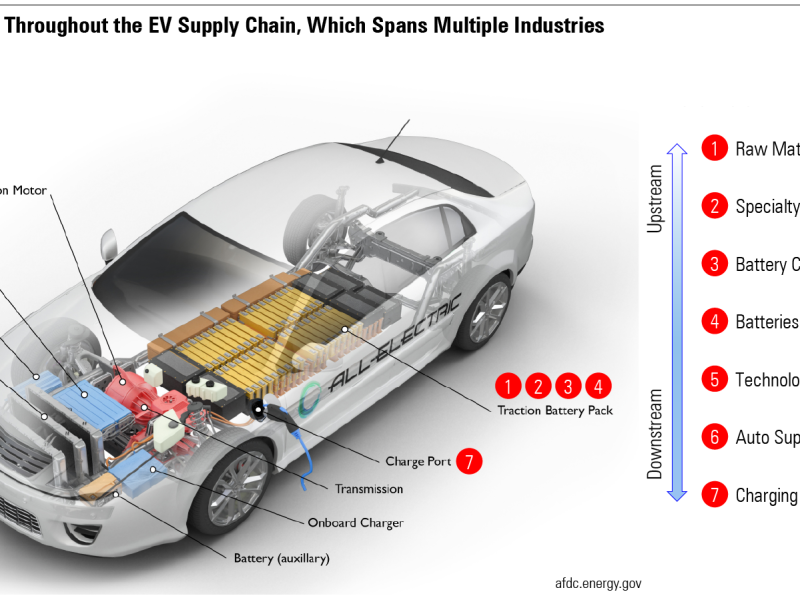Introduction
China-manufactured LED TVs are widely used due to their affordability and variety. However, they require regular firmware updates to fix bugs, enhance performance, and support new features. This guide covers everything you need to know about downloading and installing the correct software for your TV.
Understanding LED TV Firmware
What is Firmware?
Firmware is the software embedded in your TV’s hardware that controls its functionality. Keeping it updated ensures smooth performance and bug fixes.
Why Updating is Essential?
- Fixes software bugs
- Improves TV performance
- Adds new features
- Enhances compatibility with new apps and devices
Types of China LED TV Software
- Smart TV Software – Enables internet-based applications such as YouTube, Netflix, and browsing.
- Non-Smart TV Software – Only controls basic TV functionalities like picture quality and sound.
How to Identify TV Model and Software Version
Checking TV Model
- Look at the user manual or back panel sticker.
- Navigate to TV Settings > About > Model Number.
Finding Software Version
- Go to Settings > Software Information.
- Note the firmware version displayed.
Reliable Sources for Free Software Downloads
- Manufacturer Websites – Official software updates.
- Trusted Third-Party Websites – Forums like XDA Developers or Open Source TV Firmware.
Step-by-Step Guide to Download and Install Firmware
Pre-installation Requirements:
- USB Drive (formatted as FAT32)
- Stable internet connection
- Backup of existing firmware
Installation Steps:
- Download the Correct Firmware – Match your model number.
- Extract Files – Unzip the downloaded file.
- Transfer to USB Drive – Copy files to USB root directory.
- Connect USB to TV – Insert the USB and turn on the TV.
- Start Installation – Follow on-screen prompts.
- Reboot TV – Wait for the process to complete.
Common Issues & Troubleshooting
| Issue | Solution |
| Boot Loop | Reinstall firmware or reset TV |
| No Display | Use a different USB drive or check TV hardware |
| Software Not Installing | Ensure correct firmware version |
Alternative Methods for Software Updates
- USB Method – Manually install via USB.
- OTA Updates – Download updates directly via Wi-Fi (if supported).
- Service Center Support – Get professional help for complex issues.
How to Back Up Your Existing Software
- Download a backup tool or use TV’s built-in backup feature.
- Save a copy on an external USB drive.
- Ensure backup is accessible in case of failed updates.
Best Practices for Safe Software Updates
- Avoid Fake Software – Download only from trusted sources.
- Verify Compatibility – Check TV model and firmware version before updating.
- Read User Reviews – If using third-party firmware, check online reviews first.
Recommended External Resources
FAQs
Conclusion
Keeping your China LED TV updated ensures better performance and longevity. Always verify the firmware’s authenticity before installing and follow best practices to avoid potential issues. If unsure, consult a professional or visit the manufacturer’s website for official software updates.